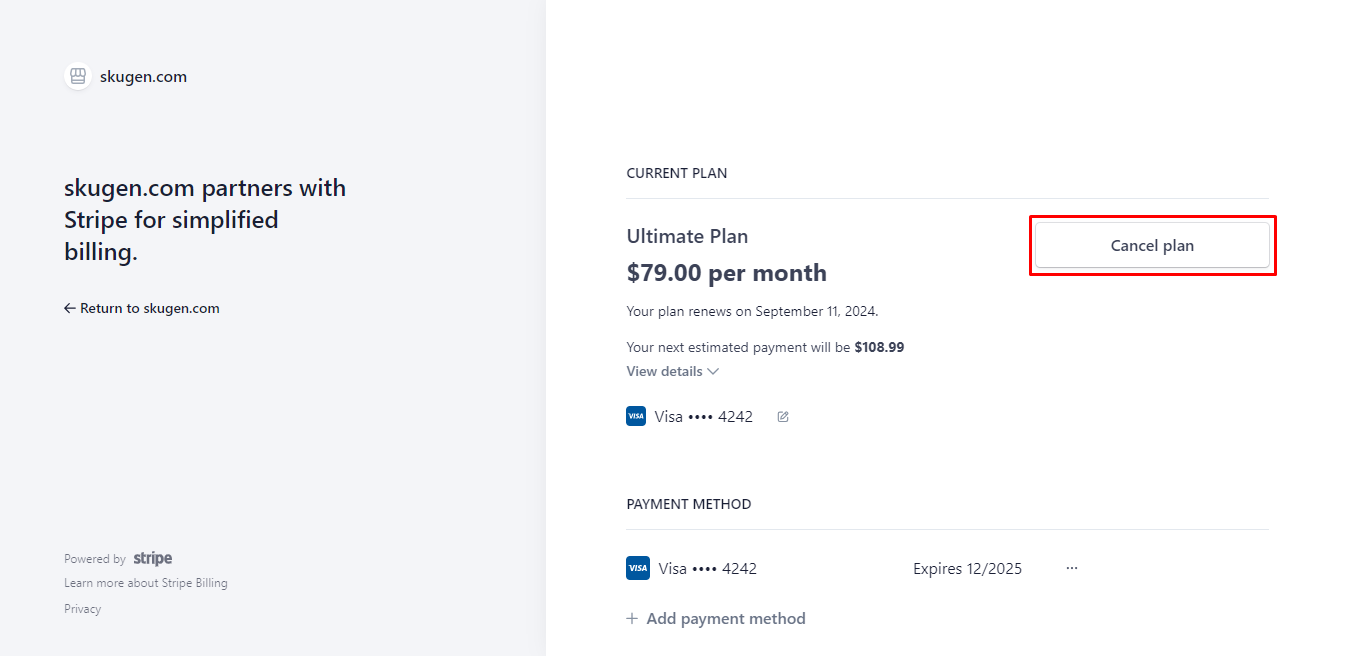Upgrade Your Plan #
If you sign up without selecting a plan, you will automatically be enrolled as a Free user, allowing you to generate SKUs with basic features. You can upgrade your plan at any time from the Account section. Free users have the option to switch to either the Pro or Ultimate plans for access to additional features.
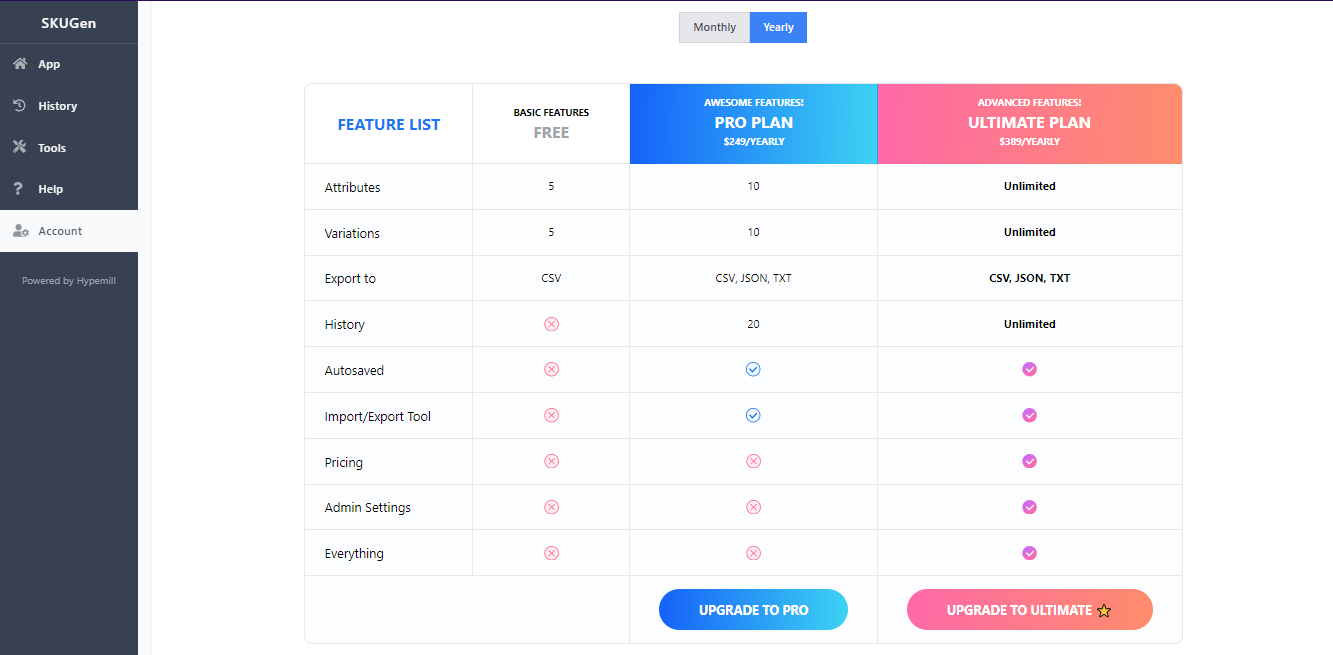
- Navigate to the Account section.
- Select either Monthly or Yearly as your billing cycle.
- Click on Upgrade to Pro or Upgrade to Ultimate.
- You will be directed to the payment page.
- Enter your payment information.
- Click the Subscribe button to complete the upgrade.
Downgrade Your Plan #
If you wish to downgrade your plan, you can do so at any time from the Account section. Ultimate users have the option to switch to the Pro plan if needed. Please note that downgrading will limit access to the advanced features available in the higher-tier plans.
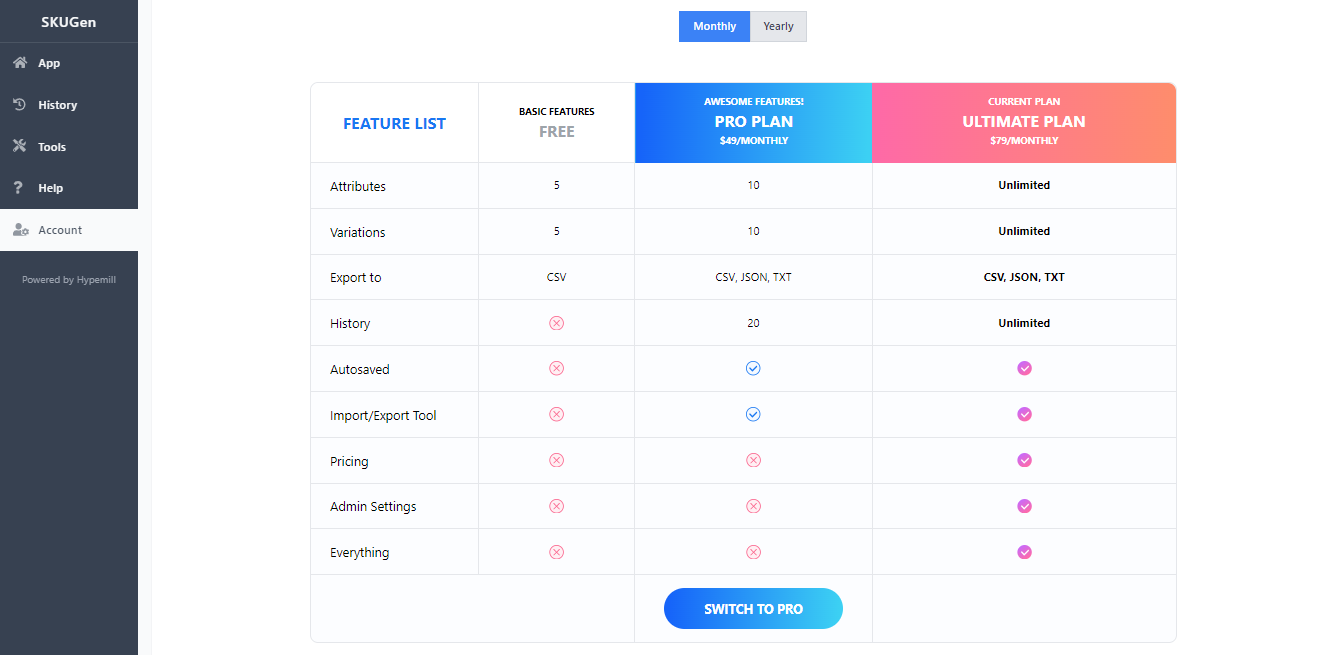
Additionally, users can cancel their plan renewal at any time. To do this, click the Manage Plan button and then select Cancel Plan.